
- 583
- 250 206 316
Leila Gharani
Austria
Приєднався 11 сер 2015
My goal is to help you save time at work, so you can spend it on activities that matter.
My office productivity tutorials cover:
- Microsoft Excel, Power BI, PowerPoint, VBA, OneNote, and other Office Products
- Google Sheets
- Accounting & Finance
I love to learn new tools and techniques and share these with you. I hope to inspire you to experiment and share with others.
🎓 My background: MA in economics / Economist / Business Consultant / Accounting Systems Expert / Oracle & SAP implementations (for Finance) / Teacher & Microsoft MVP
🎬 Subscribe if you'd like to improve your skills. New video every Thursday and a #shorts on Sundays.
💡 Join 400,000+ members who've enrolled in our courses: www.xelplus.com/courses/
Our graduates are financial analysts, CFOs and business owners.
🆓 Get my free guide about the ONE critical Excel skill you need: www.xelplus.com/free-ebook/
👉 More info & updates from me: pages.xelplus.com/links
My office productivity tutorials cover:
- Microsoft Excel, Power BI, PowerPoint, VBA, OneNote, and other Office Products
- Google Sheets
- Accounting & Finance
I love to learn new tools and techniques and share these with you. I hope to inspire you to experiment and share with others.
🎓 My background: MA in economics / Economist / Business Consultant / Accounting Systems Expert / Oracle & SAP implementations (for Finance) / Teacher & Microsoft MVP
🎬 Subscribe if you'd like to improve your skills. New video every Thursday and a #shorts on Sundays.
💡 Join 400,000+ members who've enrolled in our courses: www.xelplus.com/courses/
Our graduates are financial analysts, CFOs and business owners.
🆓 Get my free guide about the ONE critical Excel skill you need: www.xelplus.com/free-ebook/
👉 More info & updates from me: pages.xelplus.com/links
How to Use VLOOKUP in Excel (free file included)
Join 400,000+ professionals in our courses here 👉 link.xelplus.com/yt-d-all-courses
Excel VLOOKUP is one of the most essential functions in Excel. In this tutorial for beginners you'll learn how to properly use Excel VLOOKUP without mistakes. You’ll learn how to quickly find information from different sheets, get exact or closest matches, and troubleshoot common errors. VLOOKUP Excel saves you time and reduces mistakes by automating data searches across your spreadsheets.
⬇️ Download the free practice workbook here: pages.xelplus.com/vlookup-excel-file
00:00 VLOOKUP Excel
00:50 How to Do a VLOOKUP Formula
05:29 VLOOKUP Across Sheets
07:09 VLOOKUP Approximate Match
09:14 VLOOKUP Not Working
11:29 NA Error in VLOOKUP
12:18 Get rid of NA Error in VLOOKUP
14:31 XLOOKUP Excel
We start with the basics: how to do a VLOOKUP to find related information, like a customer’s profession from another dataset. You’ll learn how to set up your data range correctly and discover the importance of fixing the table array to avoid shifting ranges when copying formulas. This practical VLOOKUP example shows you the essentials of how to use VLOOKUP effectively.
We also dive into advanced VLOOKUP techniques, including how to use VLOOKUP across different sheets, how to find exact matches with the FALSE parameter, and how to handle approximate matches efficiently. Plus, we tackle common VLOOKUP errors and show you how to correct them using simple adjustments and functions like TRIM and IFNA.
By the end of this video, you'll be equipped to use the VLOOKUP formula confidently. You’ll understand why it’s a go-to tool for Excel users seeking to streamline their data analysis tasks.
📨 Subscribe to "Between the Sheets" newsletter to stay on top of office tips and Excel hacks: link.xelplus.com/yt-d-newsletter
➡️ Join this channel to get access to perks:
ua-cam.com/channels/JtUOos_MwJa_Ewii-R3cJA.htmljoin
🎬 LINKS to related videos:
How to Use the NEW & IMPROVED Excel XLOOKUP: ua-cam.com/video/4c0CLUER6nw/v-deo.html
How to do a Left Lookup in Excel: ua-cam.com/video/Xz1KHEhqUCY/v-deo.html
👕 Get the Official XelPlus MERCH: xelplus.creator-spring.com/
🎓 Not sure which of my Excel courses fits best for you? Take the quiz: www.xelplus.com/course-quiz/
🎥 RESOURCES I recommend: www.xelplus.com/resources/
More resources on my Amazon page: www.amazon.com/shop/leilagharani
🚩Let’s connect on social:
Instagram: lgharani
LinkedIn: www.linkedin.com/company/xelplus
This description contains affiliate links, which means at no additional cost to you, we will receive a small commission if you make a purchase using the links. This helps support the channel and allows us to continue to make videos like this. Thank you for your support!
#Excel
Excel VLOOKUP is one of the most essential functions in Excel. In this tutorial for beginners you'll learn how to properly use Excel VLOOKUP without mistakes. You’ll learn how to quickly find information from different sheets, get exact or closest matches, and troubleshoot common errors. VLOOKUP Excel saves you time and reduces mistakes by automating data searches across your spreadsheets.
⬇️ Download the free practice workbook here: pages.xelplus.com/vlookup-excel-file
00:00 VLOOKUP Excel
00:50 How to Do a VLOOKUP Formula
05:29 VLOOKUP Across Sheets
07:09 VLOOKUP Approximate Match
09:14 VLOOKUP Not Working
11:29 NA Error in VLOOKUP
12:18 Get rid of NA Error in VLOOKUP
14:31 XLOOKUP Excel
We start with the basics: how to do a VLOOKUP to find related information, like a customer’s profession from another dataset. You’ll learn how to set up your data range correctly and discover the importance of fixing the table array to avoid shifting ranges when copying formulas. This practical VLOOKUP example shows you the essentials of how to use VLOOKUP effectively.
We also dive into advanced VLOOKUP techniques, including how to use VLOOKUP across different sheets, how to find exact matches with the FALSE parameter, and how to handle approximate matches efficiently. Plus, we tackle common VLOOKUP errors and show you how to correct them using simple adjustments and functions like TRIM and IFNA.
By the end of this video, you'll be equipped to use the VLOOKUP formula confidently. You’ll understand why it’s a go-to tool for Excel users seeking to streamline their data analysis tasks.
📨 Subscribe to "Between the Sheets" newsletter to stay on top of office tips and Excel hacks: link.xelplus.com/yt-d-newsletter
➡️ Join this channel to get access to perks:
ua-cam.com/channels/JtUOos_MwJa_Ewii-R3cJA.htmljoin
🎬 LINKS to related videos:
How to Use the NEW & IMPROVED Excel XLOOKUP: ua-cam.com/video/4c0CLUER6nw/v-deo.html
How to do a Left Lookup in Excel: ua-cam.com/video/Xz1KHEhqUCY/v-deo.html
👕 Get the Official XelPlus MERCH: xelplus.creator-spring.com/
🎓 Not sure which of my Excel courses fits best for you? Take the quiz: www.xelplus.com/course-quiz/
🎥 RESOURCES I recommend: www.xelplus.com/resources/
More resources on my Amazon page: www.amazon.com/shop/leilagharani
🚩Let’s connect on social:
Instagram: lgharani
LinkedIn: www.linkedin.com/company/xelplus
This description contains affiliate links, which means at no additional cost to you, we will receive a small commission if you make a purchase using the links. This helps support the channel and allows us to continue to make videos like this. Thank you for your support!
#Excel
Переглядів: 83 844
Відео
I made a McKinsey Chart in Excel FASTER than coffee! Watch this.
Переглядів 200 тис.28 днів тому
Join Business Charts in Excel course👉 link.xelplus.com/yt-d-pro-bizcharts-course 🥳 To celebrate the launch, enjoy a 20% discount until April 23, 2024. Use coupon code YT at checkout. Plus, sign up before April 23 to receive an exclusive Excel chart template package! Learn to quickly make professional charts in Excel. These are simple, modern Excel charts that communicate your data clearly and i...
Make Beautiful Excel Charts Like The Economist (file included)
Переглядів 303 тис.2 місяці тому
🆓 Try think-cell for free: tinyurl.com/xelplus Want to make charts in Excel that look as good as the ones in The Economist magazine? This video shows you how. We cover three types of charts from The Economist: A special type of Bar Chart, Dumbbell Charts (also known as connected dot plot or before after chart), and Color-Coded Tables. These are professional Excel visuals you can add to your cor...
Answering Uncomfortable Questions with Oz du Soleil
Переглядів 24 тис.2 місяці тому
Join 400,000 professionals in our courses here 👉 link.xelplus.com/yt-d-all-courses Today's episode is unlike any other! We're delighted to welcome Oz du Soleil, a fellow Excel MVP from Las Vegas, to dive deep into some of the most intriguing and challenging topics you've been curious about. From overcoming life's hurdles to mastering Excel and sharing personal triumphs, Oz opens up like never b...
Excel GROUPBY & PIVOTBY Functions - All You Need to Know (do they BEAT Pivot Tables? 🤔)
Переглядів 323 тис.4 місяці тому
Join 400,000 professionals in our courses here 👉 link.xelplus.com/yt-d-all-courses Data analysis in Excel just got easier! Let me introduce you to the new Excel functions in Office 365: Excel GROUPBY and PIVOTBY functions. With these Excel functions you get to replace pivot tables with simple Excel formulas. In the video I cover the advantages of GROUPBY and PIVOTBY over pivot tables - for exam...
Master Excel Web Scraping - Learn How to Import Data AND Images (with ZERO Coding)
Переглядів 231 тис.5 місяців тому
Learn Power Query now with our Beginner to Pro course: link.xelplus.com/yt-pqweb 📨 Subscribe to "Between the Sheets" newsletter to stay on top of office tips and Excel hacks: link.xelplus.com/yt-d-newsletter With the recent updates to the Power Query web connector you can grab data from pretty much any web page and bring it over to Microsoft Excel. Plus you'll have a connection to the webpage. ...
Create an Excel Dashboard to Easily Track Budget and Actuals with Variances
Переглядів 218 тис.5 місяців тому
Get Zebra BI-Pro for free for 30 days: bit.ly/3GjXFKV In this step-by-step Excel tutorial, we'll create a dynamic and interactive Excel dashboard from scratch. We'll be comparing Actuals to Budget and Previous year data. The Actual data is on another sheet in an Excel table and it has a different structure so we have to use an Excel formula that enables us to lookup values in three different co...
Excel's NEW Checkboxes Are Incredibly Cool! Here's why
Переглядів 464 тис.5 місяців тому
Excel's NEW Checkboxes Are Incredibly Cool! Here's why
Excel Time-Savers - 5 Hidden Features for Busy People
Переглядів 339 тис.6 місяців тому
Excel Time-Savers - 5 Hidden Features for Busy People
How to Make Money with Excel Skills
Переглядів 342 тис.7 місяців тому
How to Make Money with Excel Skills
Don't Use ChatGPT Until You Watch This Video
Переглядів 1,5 млн7 місяців тому
Don't Use ChatGPT Until You Watch This Video
Easiest Ways to Export Power BI to Excel Smoothly and Efficiently (new updates included 🪄)
Переглядів 121 тис.8 місяців тому
Easiest Ways to Export Power BI to Excel Smoothly and Efficiently (new updates included 🪄)
Amazing Windows Shortcuts You Aren't Using
Переглядів 217 тис.9 місяців тому
Amazing Windows Shortcuts You Aren't Using
Best NEW Excel Features EVERYONE Needs
Переглядів 375 тис.9 місяців тому
Best NEW Excel Features EVERYONE Needs
Secret FREE Windows Tools Nobody Is Talking About
Переглядів 665 тис.10 місяців тому
Secret FREE Windows Tools Nobody Is Talking About
Create Pivot Tables Like NEVER Seen Before! (include images and data types)
Переглядів 146 тис.10 місяців тому
Create Pivot Tables Like NEVER Seen Before! (include images and data types)
How to Use Excel's NEW Lookup of Images 👉 Professional Dashboards Just Got Easy ➕ Bonus Reveal
Переглядів 117 тис.10 місяців тому
How to Use Excel's NEW Lookup of Images 👉 Professional Dashboards Just Got Easy ➕ Bonus Reveal
You WON'T BELIEVE These 10 HIDDEN Features in Excel Power Query 🤯
Переглядів 252 тис.11 місяців тому
You WON'T BELIEVE These 10 HIDDEN Features in Excel Power Query 🤯
The Secret to Note-taking for Busy People
Переглядів 593 тис.11 місяців тому
The Secret to Note-taking for Busy People
How to Use Excel's New TAKE Function to Impress Your Boss and Colleagues
Переглядів 474 тис.11 місяців тому
How to Use Excel's New TAKE Function to Impress Your Boss and Colleagues
You Won't Believe These Crazy PIVOT TABLE Hacks!
Переглядів 648 тис.11 місяців тому
You Won't Believe These Crazy PIVOT TABLE Hacks!
5 Cool Websites When You Are Bored (Watching Free Movies Included 🍿)
Переглядів 47 тис.Рік тому
5 Cool Websites When You Are Bored (Watching Free Movies Included 🍿)
How To Use Excel FILTER Function With Multiple Criteria & Return Only the Columns You Need
Переглядів 522 тис.Рік тому
How To Use Excel FILTER Function With Multiple Criteria & Return Only the Columns You Need
Easiest Way to Edit Visuals in Power BI - Watch before using the new features (Includes hidden tips)
Переглядів 89 тис.Рік тому
Easiest Way to Edit Visuals in Power BI - Watch before using the new features (Includes hidden tips)
Automatically Move Completed Tasks to an Archive (with Excel Office Scripts & Power Automate)
Переглядів 236 тис.Рік тому
Automatically Move Completed Tasks to an Archive (with Excel Office Scripts & Power Automate)
How to use GPT-4 for Free with your Edge browser
Переглядів 133 тис.Рік тому
How to use GPT-4 for Free with your Edge browser






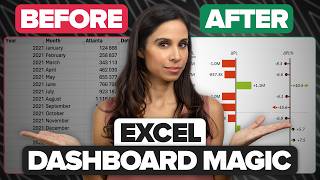


Hi Leila, thank you for a clear & useful video! could you please make a tutorial on how to edit the text on the image please? for example when ai generated an incorrect spelling, how can we edit it on photopea? thanksss
Thank you Leila, great topic as always
wow thank you for the informative video
Thank you for this great video. Made a big difference for me. The only problem I am having is when it sends the pdf and I open the pdf in email, I get it blank. Please help!!
You have no idea how refreshing this is to grasp this kind of information. This video saves a lot of time learning the necessary information compared to some college courses.
It's amazing. Best wishes for you.
super helpful
I using outlook 2013, i can't found data tabs there got Microsoft Exchange. Kindly advise. Thank you
I do not why but I can not use the keyboard shortcuts for headers and tags. What can I do to solve this issue?
Can this method be used if you want to direct certain people to different email addresses ie you have one group of people that need to contact one person and another group that should contact a different person. I need to do this for multiple groups.
this video was sooooo helpful and inspiring!!!
I have 365 but I can’t work out how to add the insert checkbox function to my ribbon. I can’t see it in excel options customise ribbon. Can you help?
Question!! Is there a way to have the TEXTSPLIT formula on the same cell as the text I want to start? Or is it the formula can't be in A2 and have my text to format also in A2?
The right instructors are the key to learning. I learned more out of this video than an 8 hour class. Clear, simple, clean and with the right amount of content for a beginner to get started. I had to subscribe.
I can't seem to share my excel file to other people. They only need to refresh the excel, but I can't enable them that.
i cant find microsoft exchange option after going to get data , other sources then there are bunch of options except microsoft exchange please guide .
the best excel tutor love all your vidoes
so beautiful and smart thank you for the content cant wait to join
Great Stuff! THANKS!!
Thank you for this. I've been searching the comments, but how can I replace the decimal showing as 67/100, for example and make it say 67 cents?
But extra -- credit = Saudi & Egypt -- modern money laundry -- in US(hamserica!) Marines -- 100% Saudi intel -- life
You can start -- bin and - variable it - for end! Python u Excel -- Stachon! And in -- cell fuse -- moles <<< 2''kf ~tmp arch U email Vd LN'' <TD(x2''frq chn)>!
/Z(p''t2'x |prnt||rRvk4'') <thrm eml td(X'zpn)> < wn crtz/ /<~tmp + k frch paavlow xy''X'(p''Z abv TJZ')+ K' wn crtz/ /intrprtv 70s by P'WVfjz' fraud US brth crtx wth NAVAJTX' ZP' cntnt/
Hi Leila, I use excel 365 Mac, updated yesterday and I do not have any of these new features. Any suggestions on how to add them?
Thank you so much... With due respect, I love you❤and your work
And this is just using MS Teams. If like most organisations your web traffic traverses a proxy to access the internet, they can see every website visited, the category of those sites, etc
Nice video, thank you. The FATAL flaw of Google Sheet is that it doesn't have Data Table like excel, unfortunaly that's too big of a problem to just overlook and it undermines everything else that google sheets can do... The day they'll put data table in google sheets... that will be a memorable day
From Where is the small window “import data” opened up?
Leila thankyou so much for all your videos. You are my goto.. Thank you for making me smarter.
I've multiple sheet having same format except some sheets hv extra columns. Can i merge all the data into a single sheet??
There's also, confusingly, a different version of OneNote with 64 bit Office and 32 bit Office. Oddly, the 32 bit version looks more modern.
good video
Does anyone know if 3d formulas works for Openoffice Calc? Alguien sabe si 3d formulas funciona para Calc de Openoffice?
How do I sign up for “Between the Sheets”? 😍📊
I have an issue and want a solution. I have a chart like waves for prices of one company stock and I want to show on the chart only values of top unique value and down unique value for each wave I made a helper column and used the formula>> IF(AND(F4>F3,F4>C5),C4,"") but the problem there is a similar number at the top and down wave
I have quite a complicated if formula to do and would really appreciate the help with it. Would you mind if I email you the scenario's please...
Hi Leila, I do not see the option Import Data from Web. I am using version 16.77 of MS Excel 365 subscription. Help please. Thanks
great feature, but I guess it only works on text? Because I want to split date information that is now in one cell (date and time in date formatting) to seperate date and time columns. Like to hear if you can make that work!
You're a great teacher and I will follow up with you all the way an again thank you
Many thanks
This makes life easy.
Thanks, That helped a lot! One more thing I noticed is that this works when the range to be locked is only at the beginning of my data set, like column A:A or A:B, if it is located somewhere in the middle of my data range, the lock did not work with me. For ref.: I used that in MS Excel 365 on the cloud.
This is really helpful! Thanks. I have a question for you, is there a way to utilize the TextSplit function and identify the delimiter as a character following another character? Here is my challenge: I am trying to utilize receipt data from Walmart, but the format isn't easy to work with it is just 1 long string with spaces and commas. I would like to split this data into rows, the area to split is the next SPACE following the $.Data example is below: (I am trying to make 3 rows, starting with the item descriptions and ending with the cost.) Fresh Whole Red Onion, Each Weight-adjusted Qty 1 $0.91 Fresh Strawberries, 1 lb Container Weight-adjusted Qty 1 $2.98 Fresh Gala Apples, 3 lb Bag Weight-adjusted Qty 1 $3.87 Thanks in advance for the help!
Thank you so much medam
Thank you !!! 😘
In the video, the 2nd drop down seems to update automatically. On my own sheet, the drop down options DO change, but I still have to go in and reselect. You know why that would be?
Why not use XLOOKUP instead?
was trying to follow along, but couldn't import the weather page in print format to power query. Not sure what I did wrong
Leila, I can’t stand that people say awful things to you! Oz, thank you for sharing the painful years of your life story, even though I cried. When things turned around for you, it was inspiring.
WOW! So touching. Thank you. 🙏🏽
@leilaGharani thank you for such a great video. It was just the right amount of information for anyone. I especially liked the section on what is NOT for. This was the most important part of the video for me as this is exactly I spend a lot of time trying to figure out.
Glad it was helpful!